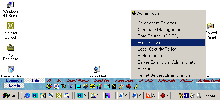
|
|
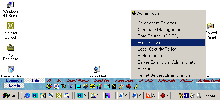
|
A very small application on your Windows desktop, Light Panel can contain all of the programs, links, documents, and URLs you place on it. Placing objects on the Light Panel is easy: just drag-and-drop any object from the Windows® Explorer window to the Light Panel bar.
Clicking on the program icon will run the program or, if it is a document icon, will open the document. Give any name to a button and place it in any order on the bar. Create buttons for exploring any folder on your computer and have a multi-item menu for the item. This program allows unlimited applications and documents. The number of buttons is limited only by the width of your desktop.
Light Panel has another very convenient feature: it can quickly store your notes into any text file you select. For example, if you are reading an email and see an interesting paragraph you wish to store, you can select the text, copy it to the clipboard and click on the Light Panel icon in the tray. Light Panel will scan the clipboard and store the text into a file. You can have different note files for different topics and switch between them with a single mouse click.